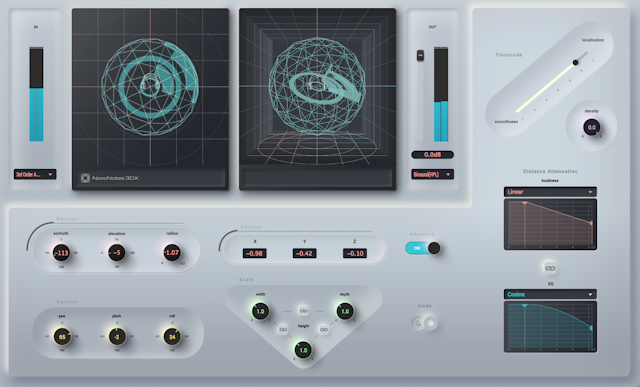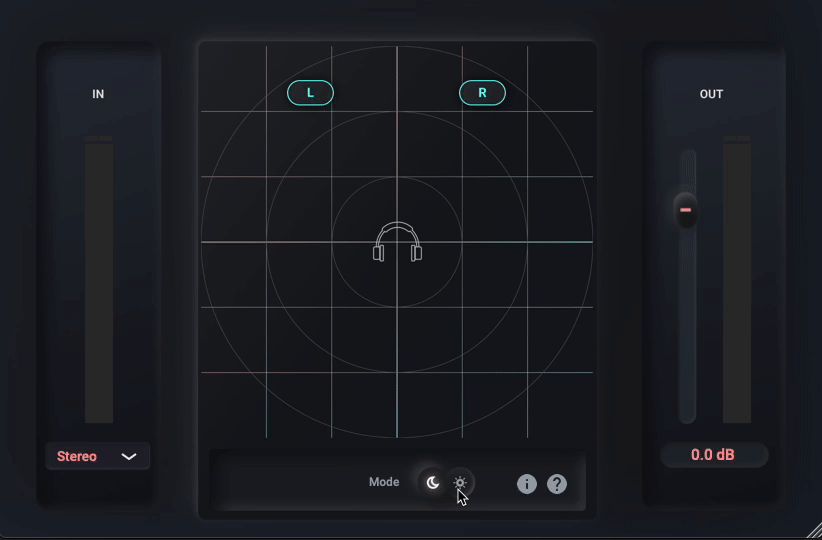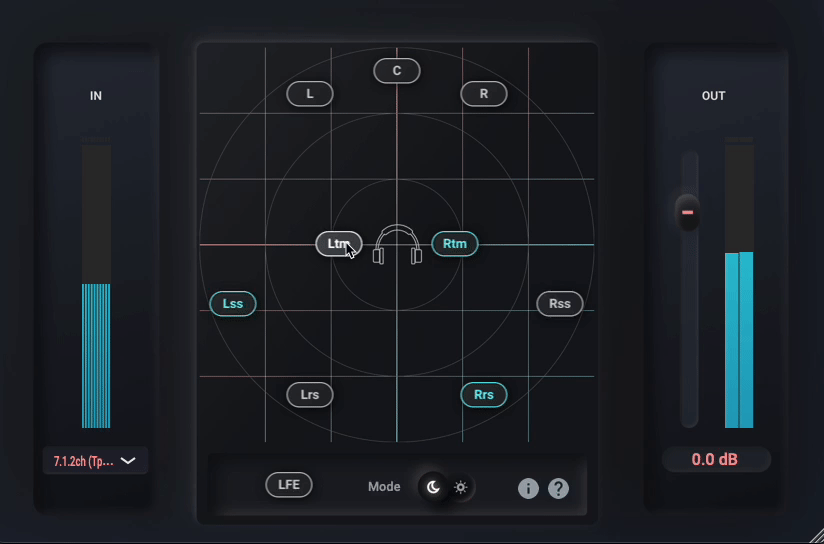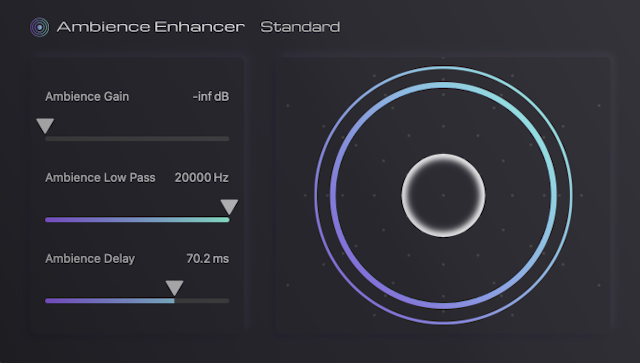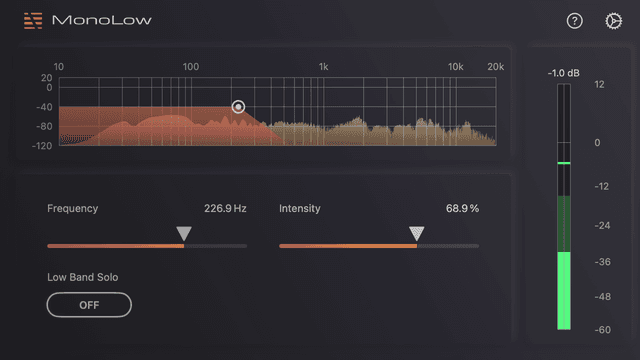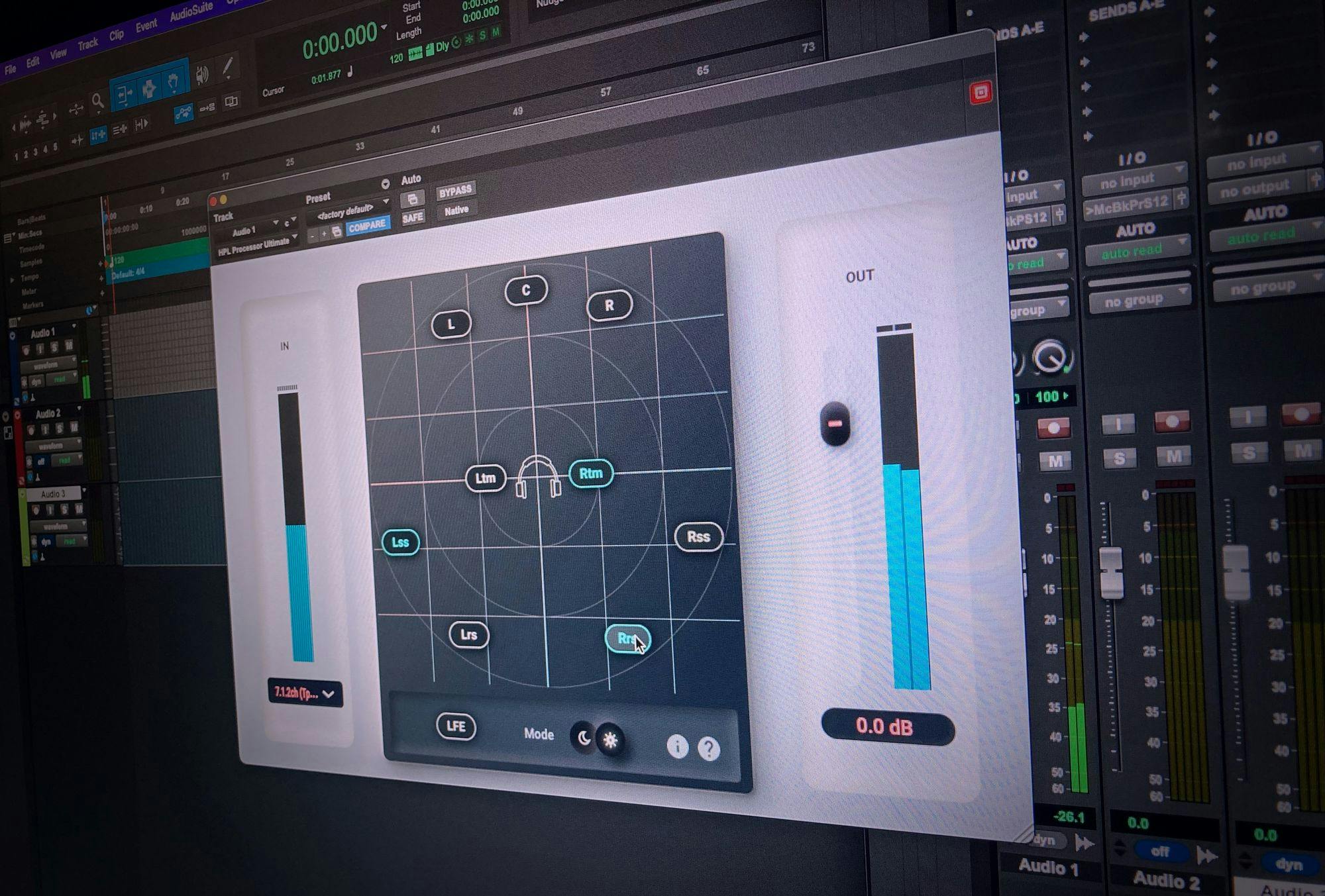
Perfect Headphone Sound
Many music audio sources are originally designed to be enjoyed comfortably through speakers. When listening through headphones, the key question is how to reproduce the original intended sound without disturbing the mix balance of the sound source. The HPL Processor is a plugin that takes this issue seriously. It is not an effector that adds something to make you feel good, but a tool to faithfully and correctly reproduce the original high-quality sound even when using headphones.This plugin simulates ideal room acoustics and speaker positioning by processing stereo and surround sound sources with binaural technologyThe binaural processing used in the HPL Processor is specialized for music purposes, unlike what is typically used in VR or gaming. This means that it is designed to preserve the original timbre as much as possible while minimizing phase issues to the greatest extent. The HPL Processor offers a new perspective on your mixing process.

Your headphone mix doesn't translate to speakers.
Ever had a mix that sounded right on headphones, only to feel wrong on speakers?
With headphones, the drivers sit right beside your ears, creating a sound field fundamentally different from speaker listening.
In this environment, panning, placement, and M/S processing become very difficult.
With HPL Processor, you can build a reliable monitoring environment anytime, anywhere, at low cost.
HPL Processor simulates an ideal speaker environment on your headphones. Even when speakers aren't available, such as working on the go or late at night at home, you can mix without compromise.
1. Phantom Center Reproduction
Clearly perceive center positioning just as you would with speakers.
2. Natural Stereo Image
Significantly reduces the excessive stereo width and center void typical of headphone listening.
3. Transparent Sound
Minimizes the unnatural tonal changes often associated with binaural processing.
4. Accurate Panning
Make precise positioning adjustments that translate accurately to speaker playback.
The award-winning HPL binaural processor is now available as a DAW plug-in!
HPL®︎ is a professional binaural conversion technology researched and developed in Japan.
We pushed the boundaries of "binaural for music" to see just how far we could go. The result? Minimal sound quality changes, minimal phase problems, and uniform panning in all directions.
The resultant sound quality is so highly rated, it’s featured in the production of high-quality high-resolution sound sources and the mix of numerous award-winning works.

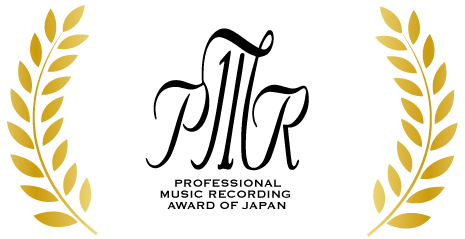

Choose from 2 editions


3DX or HPL Processor?
3DX is an all-in-one plugin that covers a wide range of features necessary for spatial audio production. On the other hand, the HPL Processor is a specialized plugin that focuses on binaural conversion of surround sound sources. Unlike 3DX, HPL Processor does not include features such as panning, ambisonics, downmixing, or upmixing. However, the HPL Processor excels in sound accuracy aspects such as localization and spatial reproduction, even though it has fewer functionalities. If your project requires only binaural conversion of surround speaker outputs, the HPL Processor is recommended. If you need more extensive features, it is advisable to start with 3DX. However, to create a higher-quality binaural mix, it is recommended to use both plugins together within a single project. For example, you can use 3DX as the panner for each track and insert the HPL Processor on the master track to achieve binauralization.
Solutions

Monitoring

Broadcast & Live Distribution
Hear it in action
Sign up for our newsletter
Save Huge with 3D Audio Bundles!

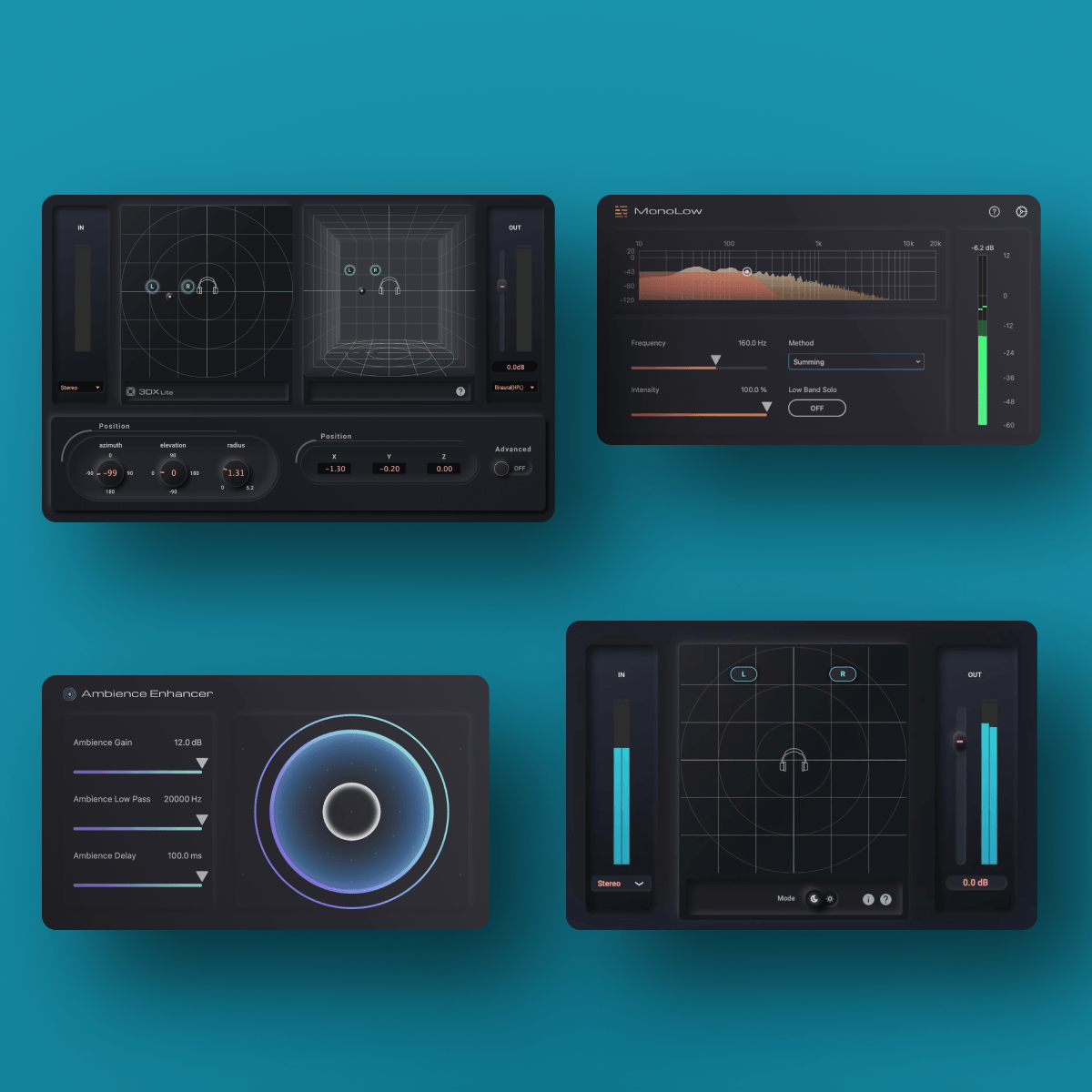
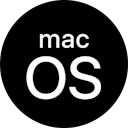
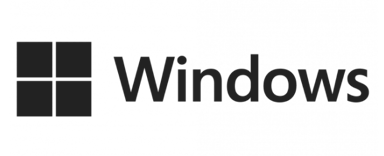



Compare Plugins