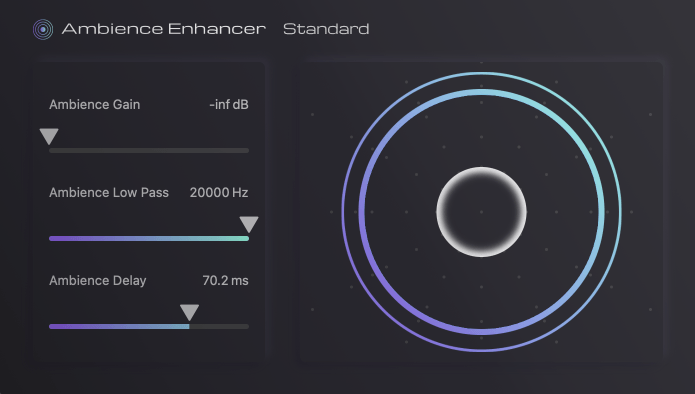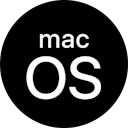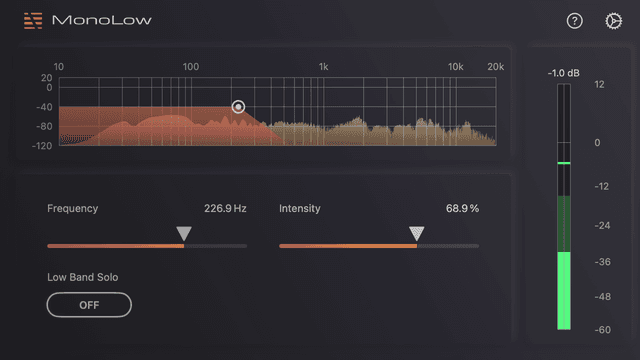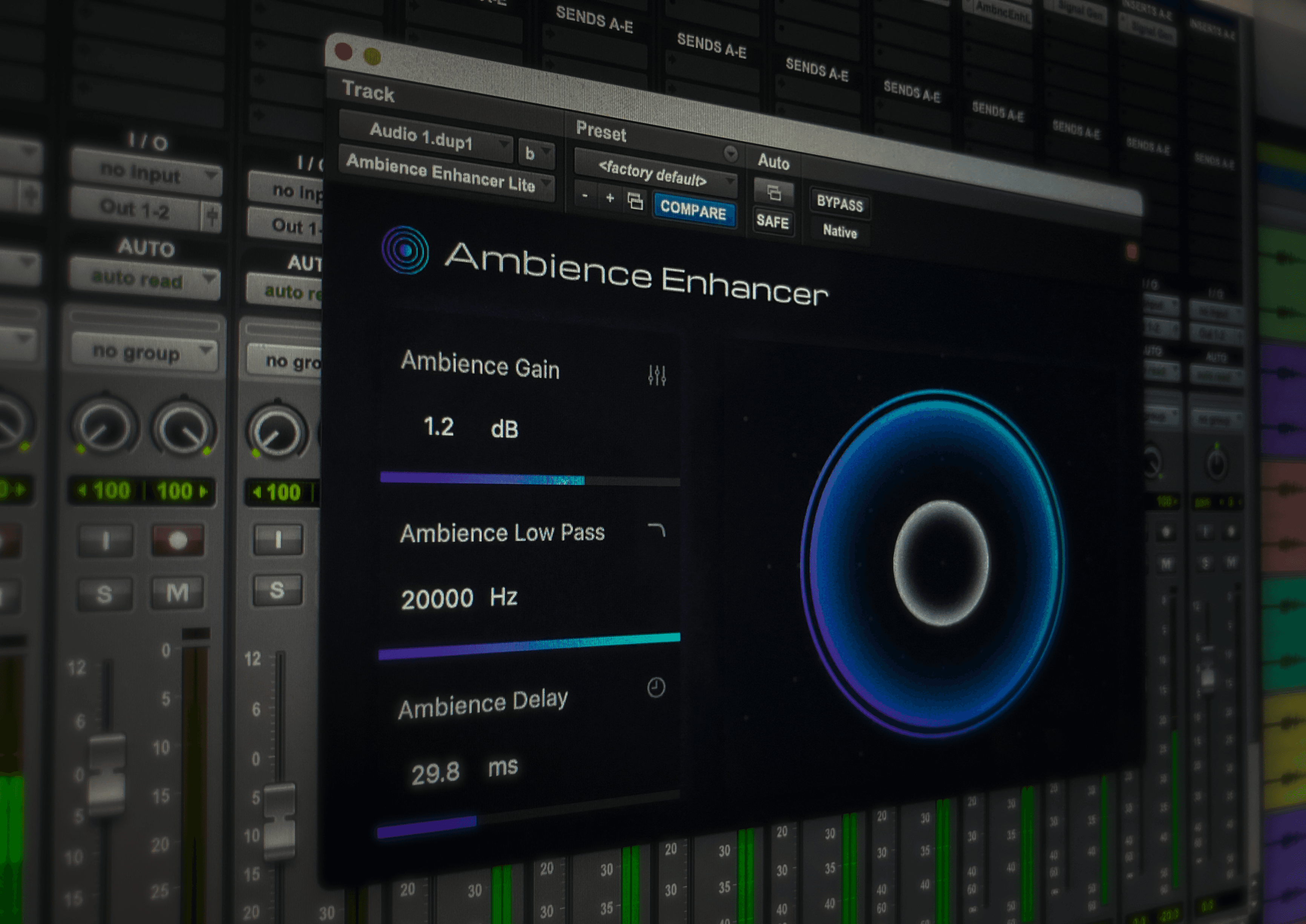
Accurately adjust the sound field
If your recording contains natural room acoustics but seems a bit dry, use the Ambience Enhancer to enhance the room acoustics before adding artificial reverb. This will avoid the unwanted side effect of adding reverb to the already existing reverberation and will give a more natural result.
The Ambience Enhancer analyzes the incoming audio and decomposes it into ambience and direct component. By adjusting various parameters such as gain, filter, delay, etc., you can control the ambience sound as you wish.
When combined with 3DX, you can instantly create ideal upmix or downmixThis is also effective when you want to use stereo material to blend into a surround music.
Get started with Ambience Enhancer for free!
Try the 5-minute trial version of Ambience Enhancer as many times as you like - simply reload the plug-in as often as required.
Spend a day, a week or even a month test driving Ambience Enhancer - take all the time you need to try all the features for free.
Spend a day, a week or even a month test driving Ambience Enhancer - take all the time you need to try all the features for free.
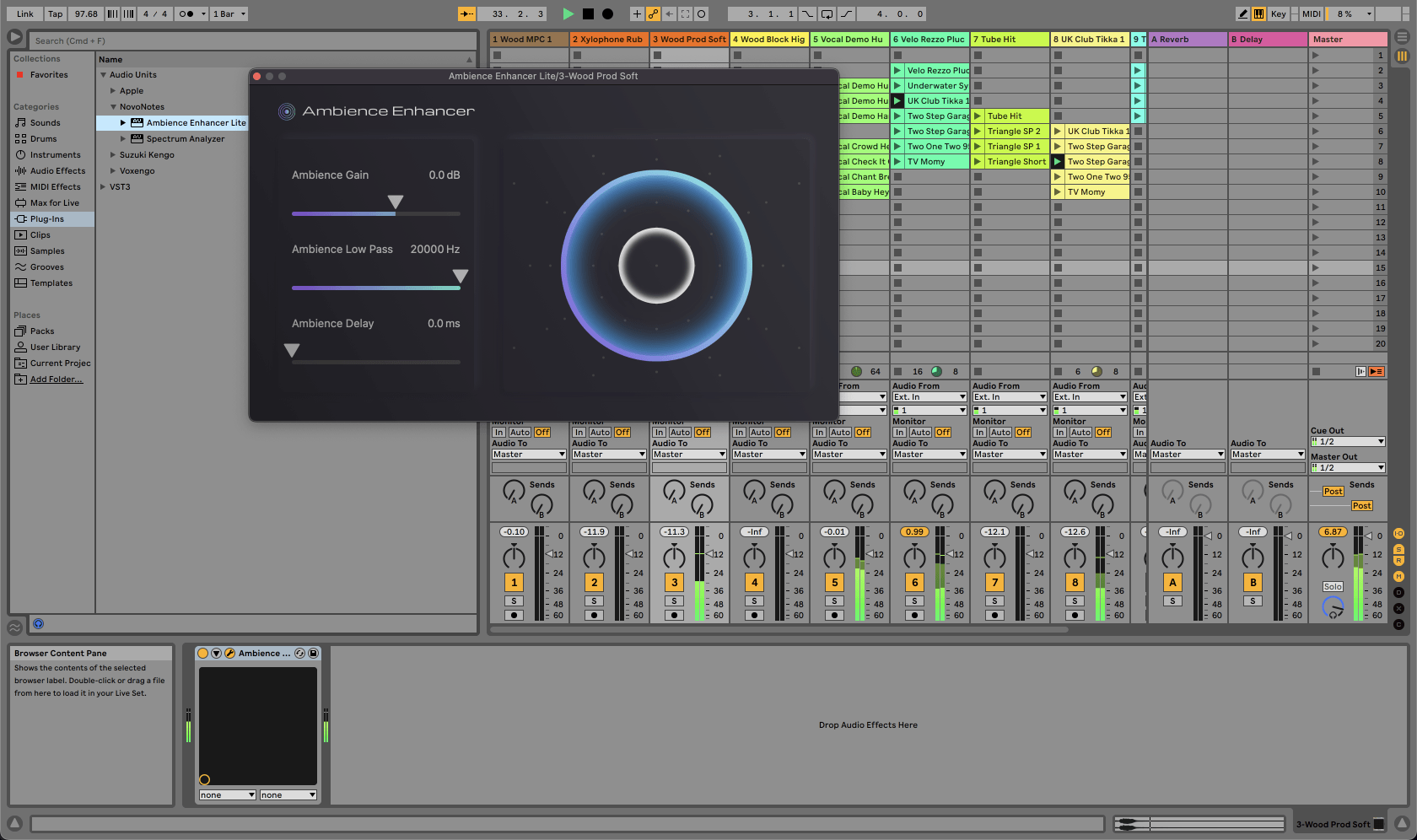
Dive deeper into the processor
The Ambience Enhancer decomposes the input audio into ambience and direct component.
The ambience component is a signal obtained by decomposing the original signal, and the plugin does not add any reverberation or artificial soundsThe processor that separates the ambience is based on the MS technique and uses the phase difference between multiple channels as a cue to separate them.
It is effective for stereo and multi-channel sound sources. It is not recommended for use with mono sound.
The ambience component is a signal obtained by decomposing the original signal, and the plugin does not add any reverberation or artificial soundsThe processor that separates the ambience is based on the MS technique and uses the phase difference between multiple channels as a cue to separate them.
It is effective for stereo and multi-channel sound sources. It is not recommended for use with mono sound.
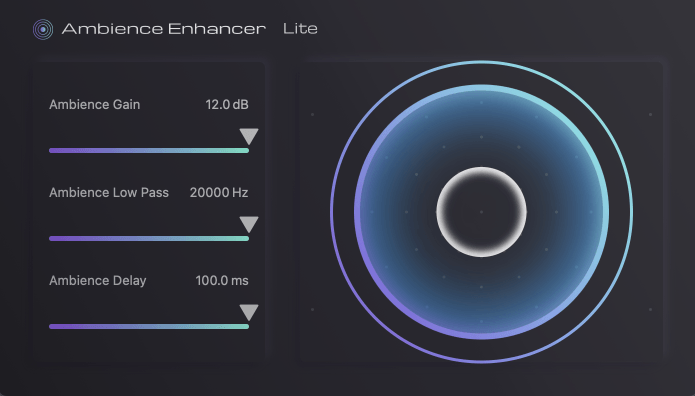
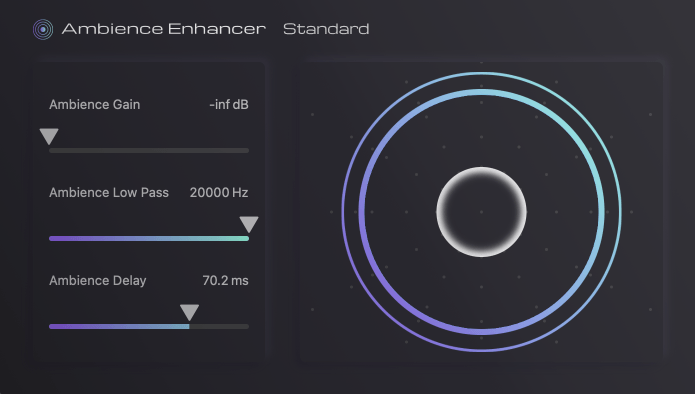
Choose from 2 editions
Ambience Enhancer is available in 2 editions, Lite and Standard.
Lite has simpler functions and is suitable for quick adjustments. It is ideal for adjusting the sound field of individual stereo tracks.
Standard is similar to the Lite edition except that it supports multi-channel in and out, making it powerful for mixing surround and 3D audio.
Note that in order to use the multichannel features, your DAW must support multi-channel tracks.
For more detailed feature comparison, see the Compare Plugins section.
Solutions
3DX, HPL Processor and Ambience Enhancer can be used in combination to solve various problems in music and video production.
HPL Processor is not a pared-down version of 3DX: using a combination of both delivers a powerful toolset.

Music Production
Add a new dimension to your work with the expressive power of 3D sound.
Learn More
Post Production
Compatible with all surround formats
Learn MoreHear it in action
Sign up for our newsletter
We will send you the latest information about our products and discounts.
Save Huge with 3D Audio Bundles!
Purchase the bundle to get all the tools you need for 3D audio in one go.
Save over 30% compared to buying individually. Buy smart and get the perfect start!

Ultimate Production BundleLearn More
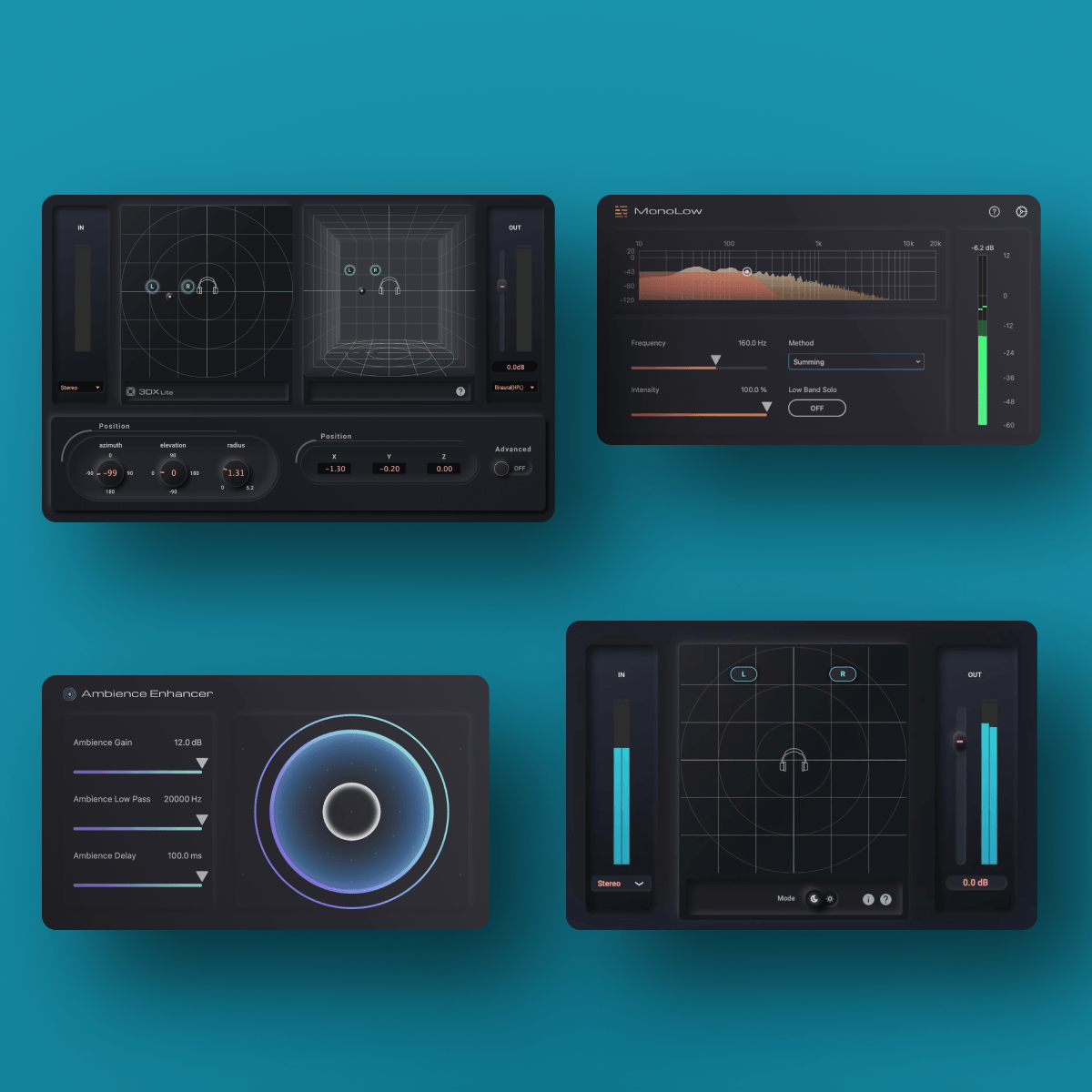
Creator's Essential BudnleLearn More
NovoNotes
Ambience Enhancer
Compare Plugins
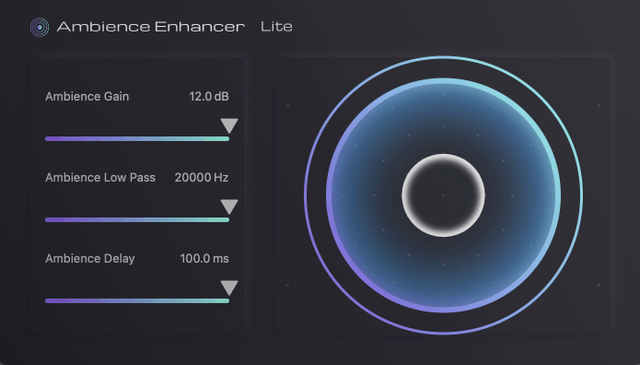
Ambience EnhancerLite
Now AvailableFree
I/O
2chFeatures
Ambience GainAmbience Low PassAmbience DelayRecommended DAW
Almost any DAWsSupported OS
macOS 11.0 or higherPlugin Format
VST3
AU
AAX
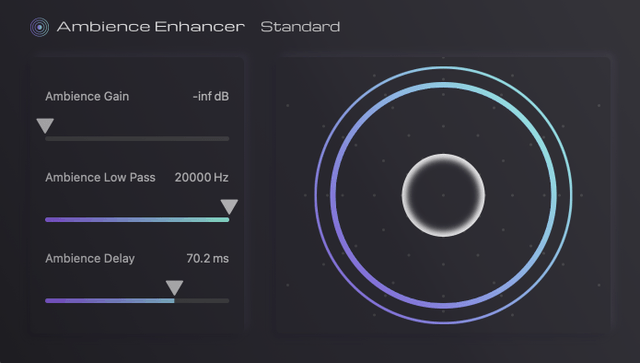
Ambience EnhancerStandard
Now Available$68
I/O
Up to 24chFeatures
Ambience GainAmbience Low PassAmbience DelayMulti-Channel SupportRecommended DAW
Almost any DAWsSupported OS
macOS 11.0 or higherPlugin Format
VST3
AU
AAX